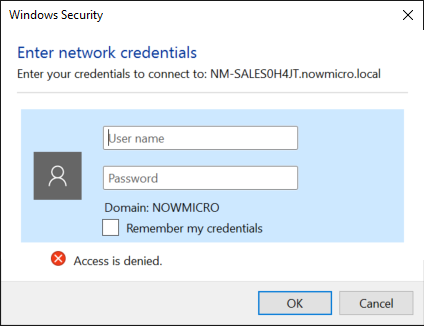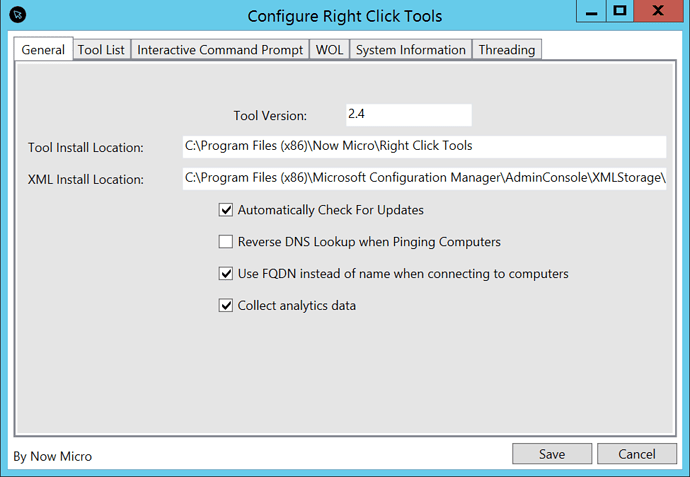Hello,
I am pretty new to Right Click Tools and they are awesome tools. But there are some features that they are not working for me. They are all the related with accesing client folders like “Connect to C$”, Open client log folder, and open client installation log folder.
It is pretty weird because if I try (from the same workstation we are using the RCT) \devicename\c$ it works without problems.
Do you have any hints for those features to work? When I try some of them I do not get any error, but also any folder open, nothing seems to happen.
Un saludo,
Pablo