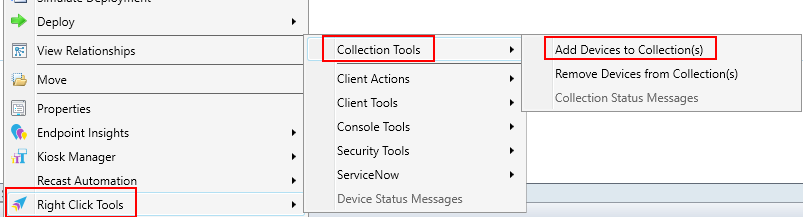The process has entirely changed and you can no longer simply use a text file or list of machines that you want to add to a collection. You are now forced to choose from an existing collection. This could be a hazard may inadvertently add machines that you don’t want. The older way in earlier versions were way more advantageous as you could quickly create a collection from a list of machines to rapidly deploy an app or package to. This new was is no longer helpful
Hi!
The Add Devices to Collection(s) tool was moved, and in RCT V5 it can be found from Right Click Tools > Collection Tools > Add Devices to Collection(s) when right clicking a collection:
We also have another tool with almost the same name ( Right Click Tools > Client Tools > Add Device(s) to Collection), which like you said can be used to add devices to a collection based on another collection.
Aapo Kettunen