I’m curious if once app manager is set up, we can change the target folder the apps drop into? I thought i set that up originally, but i don’t see a place to modify that location. i would like to drop them one level deeper
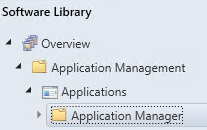
I’m curious if once app manager is set up, we can change the target folder the apps drop into? I thought i set that up originally, but i don’t see a place to modify that location. i would like to drop them one level deeper
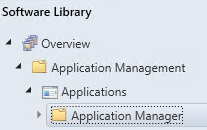
Hello!
Thank you for contacting the Recast Software Support Team; I’d be happy to assist. You can change the root folder location in the Application Manager Settings on the Recast Management Server (RMS) webpage (see screenshot below):
Respectfully,
Alex E.
Technical Support Engineer
support@recastsoftware.com
Learn more at Recast Academy!
