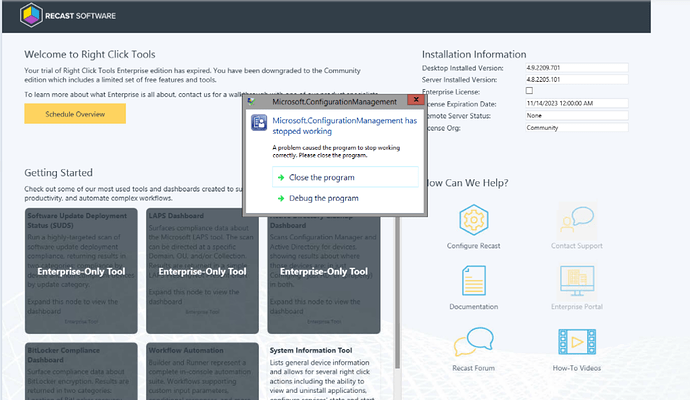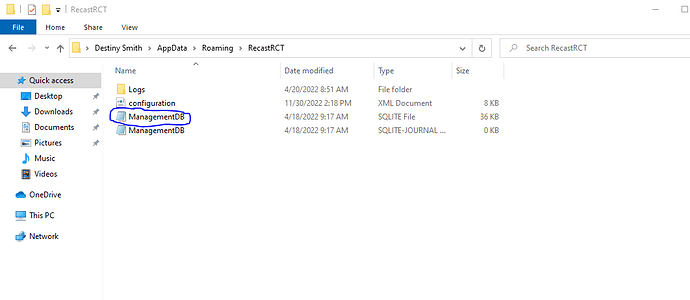Hi Recast,
we’re noticing SCCM console crashes when the RCT plugin is installed.
Strangely enough it is a shared box (Citrix) used by several users at the same time and not all of them are reporting the crashes.
When looking at the SMSAdmuiLog, we see the following:
[7, PID:35248][11/30/2022 11:26:58] :Assembly C:\Program Files (x86)\Recast Software\Recast RCT\RCT.Plugin.Builder.dll not found
[1, PID:35248][11/30/2022 11:27:04] :The configured property (SenseID) was not found.
[19, PID:35248][11/30/2022 11:27:06] :Cannot call non-static method
[26, PID:35248][11/30/2022 11:27:15] :The ‘AssemblyPath’ assembly (C:\Program Files (x86)\Recast Software\Recast RCT\RCT.Plugin.Builder.dll) was not found.\r\nSystem.IO.FileNotFoundException\r\nCould not load file or assembly ‘file:///C:\Program Files (x86)\Recast Software\Recast RCT\RCT.Plugin.Builder.dll’ or one of its dependencies. The system cannot find the file specified.\r\n at System.Reflection.RuntimeAssembly._nLoad(AssemblyName fileName, String codeBase, Evidence assemblySecurity, RuntimeAssembly locationHint, StackCrawlMark& stackMark, IntPtr pPrivHostBinder, Boolean throwOnFileNotFound, Boolean forIntrospection, Boolean suppressSecurityChecks)
at System.Reflection.RuntimeAssembly.nLoad(AssemblyName fileName, String codeBase, Evidence assemblySecurity, RuntimeAssembly locationHint, StackCrawlMark& stackMark, IntPtr pPrivHostBinder, Boolean throwOnFileNotFound, Boolean forIntrospection, Boolean suppressSecurityChecks)
at System.Reflection.RuntimeAssembly.InternalLoadAssemblyName(AssemblyName assemblyRef, Evidence assemblySecurity, RuntimeAssembly reqAssembly, StackCrawlMark& stackMark, IntPtr pPrivHostBinder, Boolean throwOnFileNotFound, Boolean forIntrospection, Boolean suppressSecurityChecks)
at System.Reflection.RuntimeAssembly.InternalLoadFrom(String assemblyFile, Evidence securityEvidence, Byte[] hashValue, AssemblyHashAlgorithm hashAlgorithm, Boolean forIntrospection, Boolean suppressSecurityChecks, StackCrawlMark& stackMark)
at System.Reflection.Assembly.LoadFrom(String assemblyFile)
at Microsoft.ConfigurationManagement.AdminConsole.Common.UtilityClass.LoadAssemblyByName(String assemblyName, Boolean reflectOnly)\r\n
[26, PID:35248][11/30/2022 11:27:15] :Assembly C:\Program Files (x86)\Recast Software\Recast RCT\RCT.Plugin.Builder.dll not found
[1, PID:35248][11/30/2022 11:27:19] :The configured property (SenseID) was not found.
[26, PID:35248][11/30/2022 11:27:23] :The ‘AssemblyPath’ assembly (C:\Program Files (x86)\Recast Software\Recast RCT\RCT.Plugin.Builder.dll) was not found.\r\nSystem.IO.FileNotFoundException\r\nCould not load file or assembly ‘file:///C:\Program Files (x86)\Recast Software\Recast RCT\RCT.Plugin.Builder.dll’ or one of its dependencies. The system cannot find the file specified.\r\n at System.Reflection.RuntimeAssembly._nLoad(AssemblyName fileName, String codeBase, Evidence assemblySecurity, RuntimeAssembly locationHint, StackCrawlMark& stackMark, IntPtr pPrivHostBinder, Boolean throwOnFileNotFound, Boolean forIntrospection, Boolean suppressSecurityChecks)
In a way this doesn’t make sense as the machine where the console is running is shared.
Did remove the plugin… alll fine. Re-installed, same users mentioning the errors…
Are there user-specific settings written/stored somewhere that could cause the effect?
thanks in advance,
S.