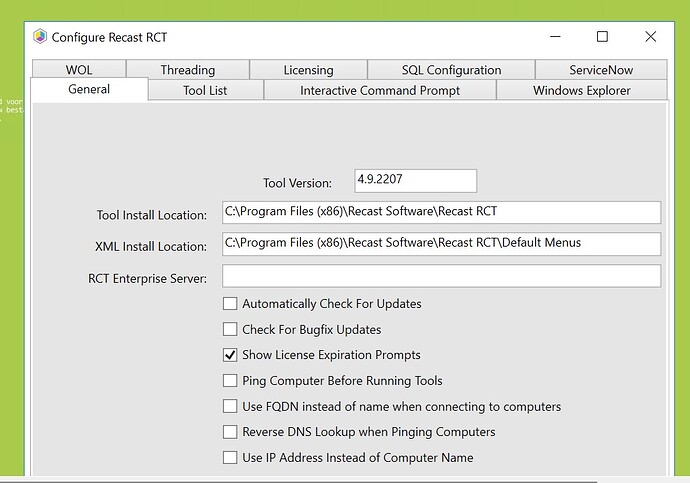I installed the latest version of the community recast on Windows server 2022.
Right Click Tools-5.5.2404.1007-133572465635026811.msi
The extension in the MECM console works fine. B UT no start menu item to configure recast is created and I don’t know how to configure the recast settings now.
In older versions the configure recast free version this was done by starting the Right Click Tools Desktop.exe from a start menu shotcut but this isn’t installed with this latest version?
Someone else also got this problem? How can I change settings now?
Hello,
Can you provide a screen shot of this error?
What configurations are you trying to make?
What version are you coming from?
Thanks,
Andy from Recast
So we had version 4.9.2207 on server 2016 this had the start menu sortcut to configure the recast settings, like change WOL port and other things.
Now after installing 5.5.2404.1007-133572465635026811.msi on server 2022 there is no start menu item to configure recast I just want to know how to get in the configure menu?
Hello,
Here is the doc at will help with this issue.
Thanks,
Andy for Recast
1 Like
Thanks, found it. I didn’t see the setting button because of low resolution and not full screen.