Hello,
We just upgraded RCT from 3.2 to 4.0 and since we are not able to delete user profiles anymore.
Other functions are working properly like restarting windows services…Doesn’t seem related to admin rights.
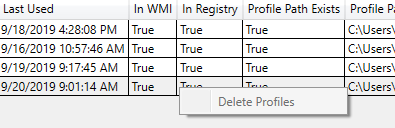
Any idea?
Hello,
We just upgraded RCT from 3.2 to 4.0 and since we are not able to delete user profiles anymore.
Other functions are working properly like restarting windows services…Doesn’t seem related to admin rights.
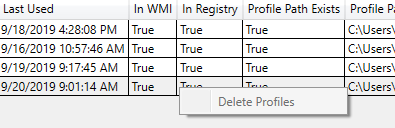
Any idea?
This was a bug we fixed in Right Click Tools 4.0.7194. Could you try downloading the tools again to see if that version helps?
I just realized that 4.0.7194 was not marked as available on the site - if you happened to download it between now and my last reply and didn’t get the version you expected, give it another try.
Thanks, indeed, I’m able to click delete.
But the reason i updated is because it would fail to delete profile because of OneDrive folder.
my coworker still has an early version of RCT 3.x and it deletes the profile with onedrive folder.
Does newer version pass on onedrive folder on purpose?
PS: We use the new Known folder move with File on Demand feature, so technically, all onedrive files are on the cloud
For the OneDrive folder, is it better to open another thread? or is it version related to “delete profiles”?
This thread is fine. What error message do you see when deleting the profile in 4.0?
Well,
It tells me Failed to remove profile on PC …
cleanup has been done in WMI and Registry
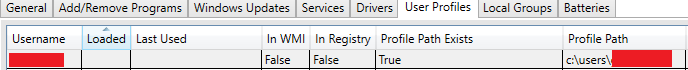
and in C:\users\login there is only Onedrive - Company folder.
We have to manually delete folder using administrative share, otherwise reloging on computer with that cleaned profile creates a “login.domain” user profile.
Regards,
David
Folder is empty, but still remains onedrive - company folder
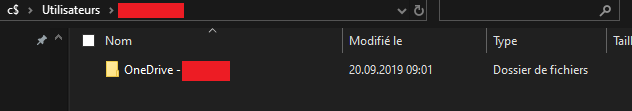
That makes sense, I’ve filed a bug on this. I’ll post an update once we have a version out that fixes the issue.
This should be fixed as of the newest version 4.1.1912. This version is now available from the Recast Portal or from the community email download link.
Hi!
Indeed, it works 
Issue is Resolved