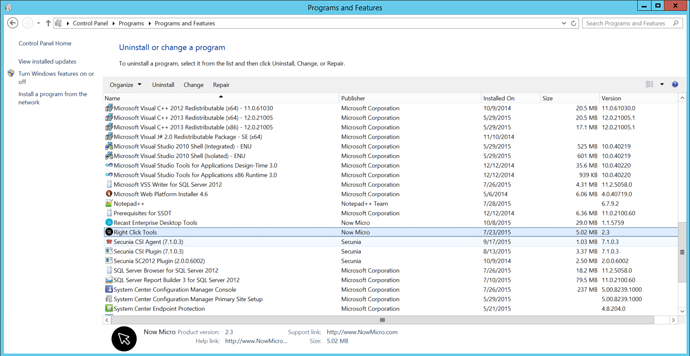How can I tell what version of RCT free tools I have and what version is current?
You can see the installed version by going into Uninstall a Program in the Control Panel and looking at the version field.
You can also see the version in the File - Configure Tools window.
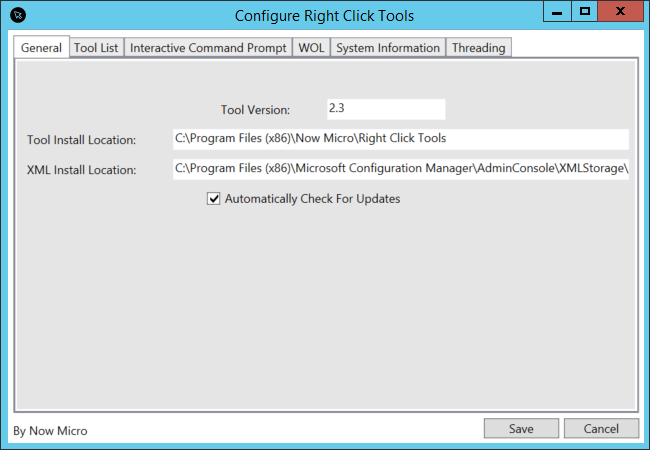
By default the tools will automatically check for updates and notify you if there’s a newer version. This is the easiest way to check for the latest version.