Hello,
We’ve just finished the setup of our RMS and I’ve added myself as a full admin but when running the console and trying to setup a Builder action I keep getting “Insufficient Permissions to run RCT Builder” and the same when running RCT Runner. I’m logged into the same account that’s added into the RMS and am running the console as that account. I can’t see anything in the Audit Log on the server and I’ve checked the logs in appdata and can’t see anything about access denied in any of those either.
Hello!
Just to verify, is your Right Click Tools installation connected to the Recast Management Server? You can check by going to the “Recast Node” and checking the Remote Server Status. Does it show as “Connected” and if so do the Server Installed and Desktop Installed versions match?
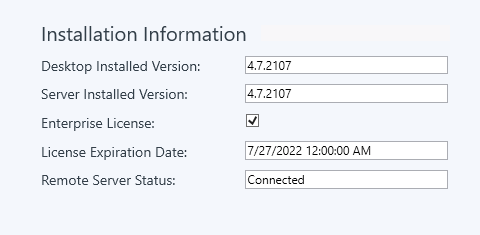
Hello, Yes it’s connected to the server and yes both versions are the same
Are you able to run other Enterprise actions? Are those showing up in the Audit Log?
Yes I’m able to access the dashboards within the Recast node and I can see in the Audit Log I’ve ran “System Information” on a few clients
To put your mind at ease (or not) the problem was created at our end. The license that was created for you didn’t include the Automation tools, and we are working on fixing it. We will be reaching out when the license is fixed and you can download it again (and get access to all your tools!)