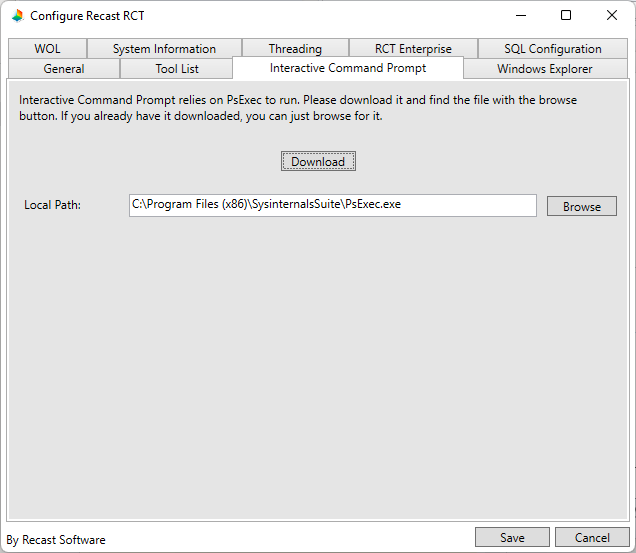RCT Tool Version: 3.2.6887.24316
SCCM Config Manager: 5.221.1061.100
I am having problems using the Interactive Command Prompt. I have PsExec.exe and configured the path in RCT, however when I try to open a remote command prompt a black window pops up and immediately closes.
I am running Config Manager under an account with full administrator rights.
I have uninstalled and reinstalled both the Config Manager console as well as RCT.
Any more ideas?
Hi Peter,
In your event viewer application logs are you by chance seeing any errors around the time you try to open Interactive Command Prompt and it closes? Can you also send a screenshot of the path you have configured?
Best,
Branden
I have same problem. In version 4.9 works fine
I do not see any error events in any of the Windows logs.
The path is set to:
C:\Program Files (x86)\SysinternalsSuite\PsExec.exe
Upgrading to RCT Tool Version: 5.0.2303.709 seems to have resolved the issue.
Thanks all
1 Like
When you have a second, can you confirm what version of Right Click Tools you currently have installed?
Hi,
working versions
4.8.211.11101
4.9.2210.3002
not work
5.0.2302.1001
5.0.2302.2202
5.0.2302.709
When you have a second, can you uninstall one of the 5.0 versions using Fix problems that block programs from being installed or removed - Microsoft Support, reinstall, and let us know if interactive command prompt works as expected after?
If you attempt to start an interactive session outside of Right Click Tools using the same PsExec.exe location do you encounter any issues?
Hi,
Basic problem is “local path don’t remember psexec location”
psexec outside RCT works OK as like in version 4.x