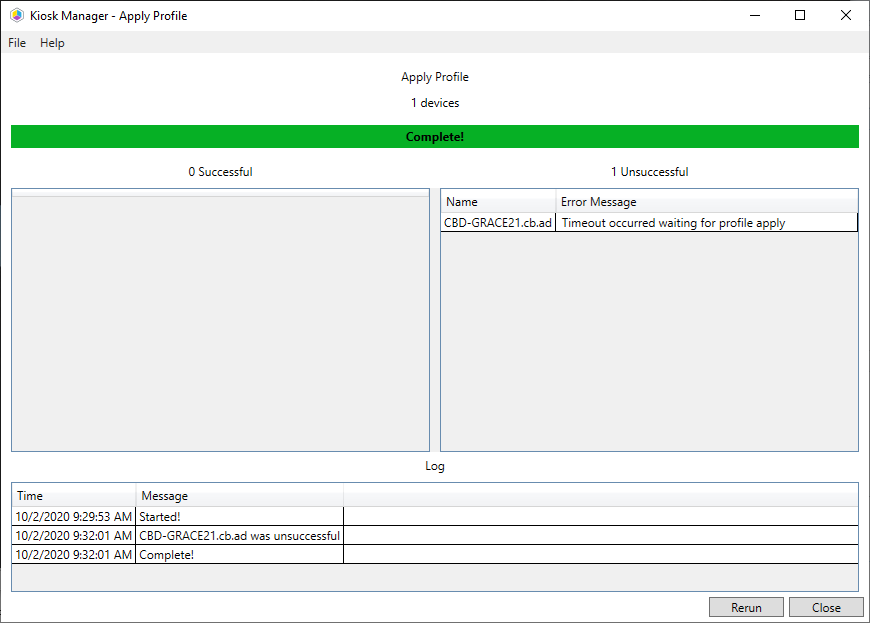Hi, we haven´t had any trouble with Kiosk Manager before, but yesterday we created a new Kiosk Profile that we can´t apply, it takes a long time and then a Error message “Timeout occurred waiting for profile apply”
When I look at the "Applied Profile Status it says “Status Unknown” Absolutely nothing has happened on the client. I have tried with several different Windows 10 clients with 1809 and 1909. When I remove the profile it also reports a Timeout and the Applied Profile Status is still Unknown, nothing has happened on the client. Any idea what causes this?What version of the Right Click Tools are you using? We have run into this one previous time recently, and upgrading to the newest version was what helped in that case.
We are using 4.3.2007, I´ll try now with a upgrade to 4.3.2008 and see if that helps.
Thanks for the advice, upgrading to 4.3.2008 did the trick and it now works as it should. Case closed!