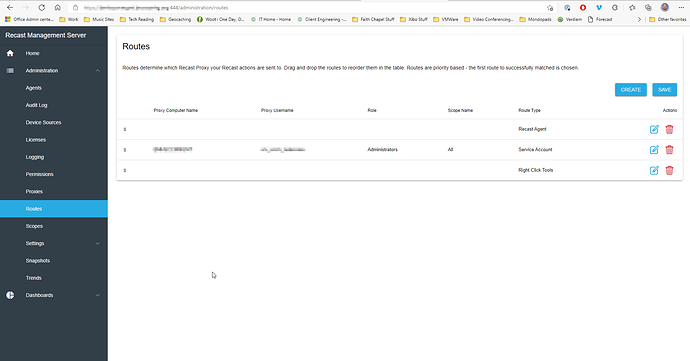I have the exact same issue, profiles had been working fine previously.
From the logs:
Application: Configurator.exe
Framework Version: v4.0.30319
Description: The process was terminated due to an unhandled exception.
Exception Info: System.ArgumentNullException
at System.IO.Path.Combine(System.String, System.String)
at Recast.Software.Loader.LicenseFileProviderBase.GetLicenses2()
at Recast.Software.Loader.ComboLicenseFileProvider.GetLicenses2()
at Recast.Software.Loader.LicenseLoaderInternal.GetLicenses(Recast.Software.LicenseType, System.Guid)
at Recast.Software.Loader.LicenseLoaderInternal.GetRecastLicenseStatus(Recast.Software.LicenseType, System.Guid)
at Recast.Software.Loader.LicenseLoader.GetRecastLicenseStatus(Recast.Software.LicenseType, System.Guid)
at Configurator.App.OnStartup(System.Windows.StartupEventArgs)
at System.Windows.Application.<.ctor>b__1_0(System.Object)
at System.Windows.Threading.ExceptionWrapper.InternalRealCall(System.Delegate, System.Object, Int32)
at System.Windows.Threading.ExceptionWrapper.TryCatchWhen(System.Object, System.Delegate, System.Object, Int32, System.Delegate)
at System.Windows.Threading.DispatcherOperation.InvokeImpl()
at System.Threading.ExecutionContext.RunInternal(System.Threading.ExecutionContext, System.Threading.ContextCallback, System.Object, Boolean)
at System.Threading.ExecutionContext.Run(System.Threading.ExecutionContext, System.Threading.ContextCallback, System.Object, Boolean)
at System.Threading.ExecutionContext.Run(System.Threading.ExecutionContext, System.Threading.ContextCallback, System.Object)
at MS.Internal.CulturePreservingExecutionContext.Run(MS.Internal.CulturePreservingExecutionContext, System.Threading.ContextCallback, System.Object)
at System.Windows.Threading.DispatcherOperation.Invoke()
at System.Windows.Threading.Dispatcher.ProcessQueue()
at System.Windows.Threading.Dispatcher.WndProcHook(IntPtr, Int32, IntPtr, IntPtr, Boolean ByRef)
at MS.Win32.HwndWrapper.WndProc(IntPtr, Int32, IntPtr, IntPtr, Boolean ByRef)
at MS.Win32.HwndSubclass.DispatcherCallbackOperation(System.Object)
at System.Windows.Threading.ExceptionWrapper.InternalRealCall(System.Delegate, System.Object, Int32)
at System.Windows.Threading.ExceptionWrapper.TryCatchWhen(System.Object, System.Delegate, System.Object, Int32, System.Delegate)
at System.Windows.Threading.Dispatcher.LegacyInvokeImpl(System.Windows.Threading.DispatcherPriority, System.TimeSpan, System.Delegate, System.Object, Int32)
at MS.Win32.HwndSubclass.SubclassWndProc(IntPtr, Int32, IntPtr, IntPtr)
at MS.Win32.UnsafeNativeMethods.DispatchMessage(System.Windows.Interop.MSG ByRef)
at System.Windows.Threading.Dispatcher.PushFrameImpl(System.Windows.Threading.DispatcherFrame)
at System.Windows.Application.RunDispatcher(System.Object)
at System.Windows.Application.RunInternal(System.Windows.Window)
at Configurator.App.Main()
Faulting application name: Configurator.exe, version: 0.0.0.0, time stamp: 0x615b5961
Faulting module name: KERNELBASE.dll, version: 10.0.19041.572, time stamp: 0x1183946c
Exception code: 0xe0434352
Fault offset: 0x0000000000023e49
Faulting process id: 0x2200
Faulting application start time: 0x01d7ea9e42c9fb14
Faulting application path: C:\Program Files\Recast Software\Configurator\Configurator.exe
Faulting module path: C:\WINDOWS\System32\KERNELBASE.dll
Report Id: 52a1389d-144c-43e1-a1b4-764808fd8775
Faulting package full name:
Faulting package-relative application ID:
No fix currently