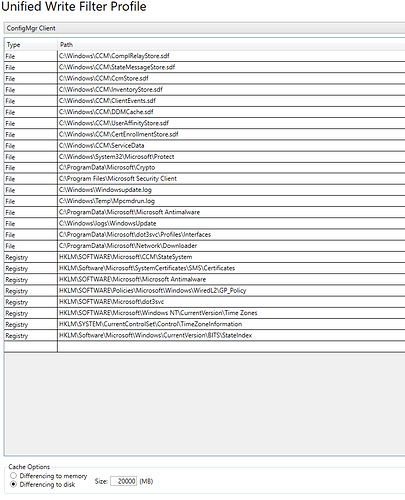Working with a trial license of RCT 4.8 Enterprise and I’m trying to setup some UWF Profiles. I’ve created the Profile, and what appears to be some basic built-in exclusions for testing purposes.
I go to apply the Profile and receive either two distinct errors either, “Invalid Parameter or Provider Failure” and I’ve pasted a snip of the two errors below. Not really sure where to proceed from here as we’re evaluating the software as a replacement for Centurion SmartShield and UWF seems to be a viable option. Even more so if we can manage from our SCCM setup as well.
We’ve also applied the McAfee Firewall addition that is recommended here:
https://docs.recastsoftware.com/features/Kiosk_Management/Unified_Write_Filter/index.html
2021-11-05 10:35:05,602 [4] INFO Scheduler Init() - Start
2021-11-05 10:35:05,617 [4] INFO Scheduler Init() - Initialized
2021-11-05 10:40:18,185 [9] INFO Scheduler Init() - Start
2021-11-05 10:40:18,199 [9] INFO Scheduler Init() - Initialized
2021-11-05 10:40:24,412 [25] ERROR Scheduler reportProgress()
System.Management.ManagementException: Provider failure
at Recast.RCT.Server.WmiImplementations.RecastWmiSession.QueryInstances(String strQuery)
at Recast.RCT.Server.Plugins.UnifiedWriteFilter.UnifiedWriteFilterPlugin.GetCompatibleVolumes(String computerName, IRecastCimSessionProvider sessionProvider)
at Recast.RCT.Server.Plugins.UnifiedWriteFilter.UnifiedWriteFilterPlugin.ConfigureUnifiedWriteFilter(String name, IEnumerable`1 exclusions, OverlayType type, UInt32 maximumSize, IRecastCimSessionProvider sessionProvider)
at Recast.RCT.Server.Plugins.UnifiedWriteFilter.UnifiedWriteFilterPlugin.d__43.MoveNext()
— End of stack trace from previous location where exception was thrown —
at System.Runtime.CompilerServices.TaskAwaiter.ThrowForNonSuccess(Task task)
at System.Runtime.CompilerServices.TaskAwaiter.HandleNonSuccessAndDebuggerNotification(Task task)
at Recast.RCT.Server.Plugins.PluginBase.AttributeRecastAction.d__65.MoveNext()
— End of stack trace from previous location where exception was thrown —
at System.Runtime.CompilerServices.TaskAwaiter.ThrowForNonSuccess(Task task)
at System.Runtime.CompilerServices.TaskAwaiter.HandleNonSuccessAndDebuggerNotification(Task task)
at System.Runtime.CompilerServices.TaskAwaiter.ValidateEnd(Task task)
at Recast.RCT.Server.Plugins.Scheduler.Async.ChildJob.d__16.MoveNext()
2021-11-05 10:23:05,583 [6] INFO Scheduler Init() - Start
2021-11-05 10:23:05,597 [6] INFO Scheduler Init() - Initialized
2021-11-05 10:23:12,938 [18] ERROR Scheduler reportProgress()
System.Management.ManagementException: Invalid parameter
at Recast.RCT.Server.WmiImplementations.RecastWmiSession.InvokeMethod(IRecastCimInstance instance, String methodName, IRecastCimMethodParametersCollection parameters)
at Recast.RCT.Server.Plugins.UnifiedWriteFilter.UnifiedWriteFilterPlugin.SetOverlayType(String name, OverlayType type, IRecastCimSessionProvider sessionProvider)
at Recast.RCT.Server.Plugins.UnifiedWriteFilter.UnifiedWriteFilterPlugin.ConfigureUnifiedWriteFilter(String name, IEnumerable`1 exclusions, OverlayType type, UInt32 maximumSize, IRecastCimSessionProvider sessionProvider)
at Recast.RCT.Server.Plugins.UnifiedWriteFilter.UnifiedWriteFilterPlugin.d__43.MoveNext()
— End of stack trace from previous location where exception was thrown —
at System.Runtime.CompilerServices.TaskAwaiter.ThrowForNonSuccess(Task task)
at System.Runtime.CompilerServices.TaskAwaiter.HandleNonSuccessAndDebuggerNotification(Task task)
at Recast.RCT.Server.Plugins.PluginBase.AttributeRecastAction.d__65.MoveNext()
— End of stack trace from previous location where exception was thrown —
at System.Runtime.CompilerServices.TaskAwaiter.ThrowForNonSuccess(Task task)
at System.Runtime.CompilerServices.TaskAwaiter.HandleNonSuccessAndDebuggerNotification(Task task)
at System.Runtime.CompilerServices.TaskAwaiter.ValidateEnd(Task task)
at Recast.RCT.Server.Plugins.Scheduler.Async.ChildJob.d__16.MoveNext()
2021-11-05 10:23:25,943 [16] ERROR Scheduler reportProgress()