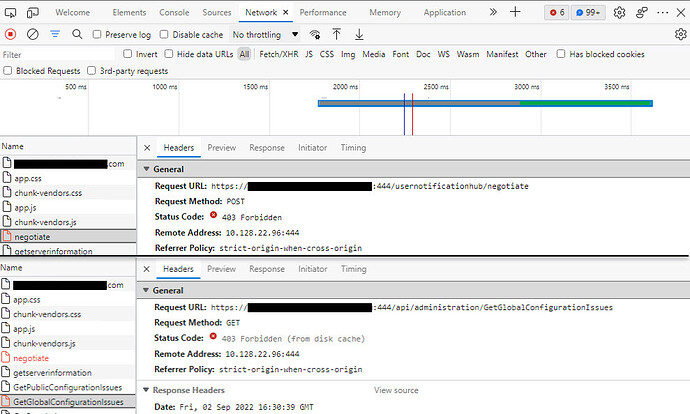RCM with Proxy installed without issue; all checks passed and there were no other error. However; when opening the site, the only option under Administration is License, and the license page states “No data available.” Thanks
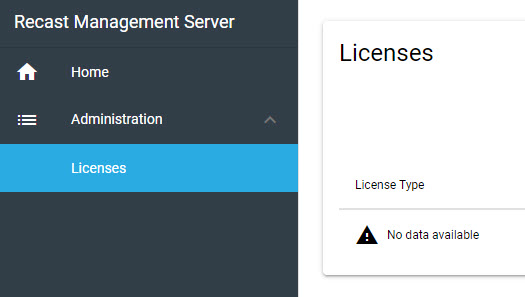
Hi there,
You should be able to resolve this by authenticating with the account that was used to complete the installation and then adding your account within the permissions tab and granting it an administrator role.
https://docs.recastsoftware.com/help/post-rms-install-configurations
Best,
Branden
Thanks, Branden. I followed those steps – including running the browser in private mode.
Are there any firewall requirements at install time? Our servers have very minimal access to the outside world, so I checked the firewall logs at install time and there were a couple AWS IPs blocked: 52.52.205.225, 204.236.150.68.
Recast Management Server System Requirements | Recast Docs will walk you through the pre-requisites. We utilize ping, remote WMI, remote registry, TCP inbound/outbound over 444 from Recast Management Server to devices with Recast Agents/proxies, and TCP 1433 by default for SQL. Can you recycle the application pool and Restart the Recast Management Server site in IIS and let us know if the issues persist?
I’ve been backwards and forwards through all of your (very well done) documentation, but something went afoul. I’m thinking it might just be best to reset and start from scratch. Thanks.
No worries. Feel free to schedule a support session if you’d like assistance with the initial setup and we’d be happy to walk through it with you.