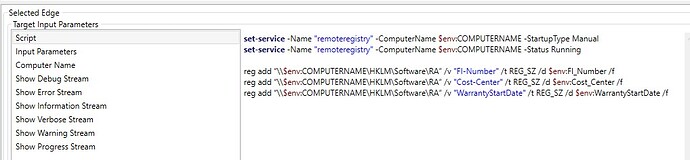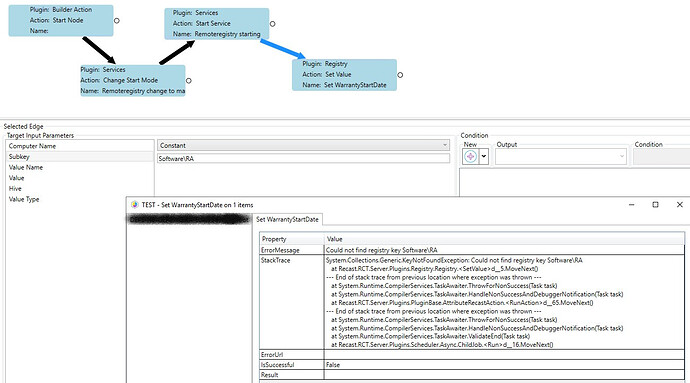Hi,
is there someone who knows, how I can create an input task and set the input as registry parameter?
reg add “\COMPUTERNAME\HKLM\Software\RA” /v “FI-Number” /t REG_SZ /d 12345678 /f
reg add “\COMPUTERNAME\HKLM\Software\RA” /v “Cost-Center” /t REG_SZ /d 1232456 /f
reg add “\$env:COMPUTERNAME\HKLM\Software\RA” /v “WarrantyStartDate” /t REG_SZ /d 25.05.2021 /f
I want to do the settings with “Custom Input Parameters”
COMPUTERNAME = $env:COMPUTERNAME
12345678 = $env:FI_Number
123456 = $env:Cost_Center
25.05.2021 = $env:Date