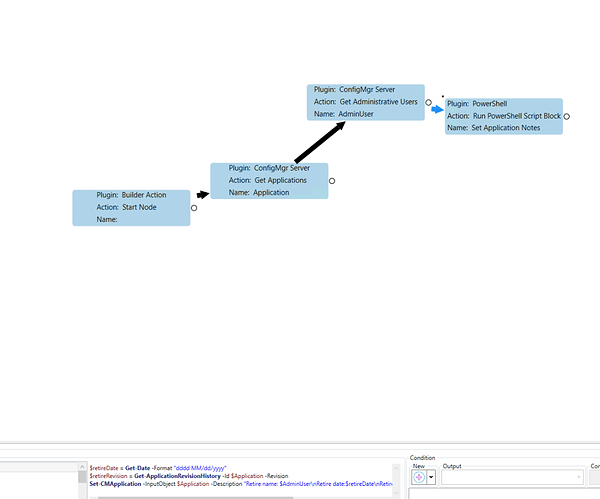Hey folks!
I asked this over on Reddit and was directed here. We just upgraded to Enterprise RCT and I my question about an “open folder” RCT answered (on Reddit). But I’m also trying to create a “Retire” RCT that, when an application is highlighted, it creates 3 new lines at the top of the Administrator Comments with name/date/revision number, and then pops up a textbox for “Reason for retiring”. After that it should be designed to retire the application and move it into our Retired folder. I’ll upload where I got so far but does anyone know if I’m even headed in the right direction?
Also, I see the available templates from Recast (there are like 5 of em) and I’ve watched a few Youtube videos of some RCTs being made, but does anyone know if there’s a custom RCT repository out there or more examples? Or do I just ask in here whenever there’s an RCT I want to create but don’t know how to design it?