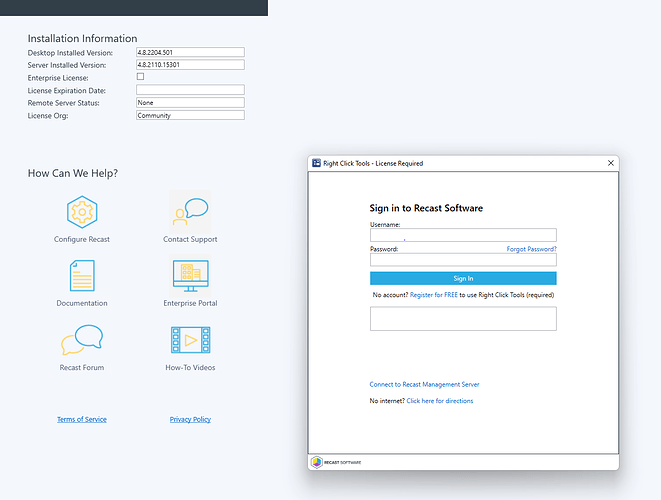Seem to be having issues getting the updated recast tools extension in config mgr to accept the license. It keeps prompting for a sign-in, enter credentials and get to a successful license screen with a green checkmark. Close the windows and restarting the ConfigMgr doesn’t seem to help it keep looping through this process. I tried logging into the portal and downloading my license file and browsing to it and it says no license found.
Hi @jlawrence ,
Hope all is well! When you have a second, could you please close the ConfigMgr console, delete any files in AppData\Roaming\Recast Software\Licenses, relaunch the console, log in when prompted, and let us know if issues persist?
Best,
Branden
This folder is empty, should I delete the folder?
Did you install Right Click Tools using the Community Hub by chance? If so, can you download your license files from https://portal.recastsoftware.com and copy them over to AppData\Roaming\Recast Software\Licenses, relaunch the console, and let us know if the prompts persist?
If you installed using the .msi from portal, can you please delete any files in C:\ProgramData\Recast Software\Licenses, copy your newly downloaded license files to C:\ProgramData\Recast Software\Licenses, relaunch the console, and verify if the prompt goes away?
I did install it through the Community Hub. I logged into the portal page and downloaded the Right Click tools license it was in .zip format, and I extracted the one file called downloadrecastlicenses.license2 to the AppData\Roaming\Recast Software\Licenses folder and relaunched the console. Still getting the same thing.
A couple of curious things to me, I tried opening the license file to look at the content and it seemed empty only [] at the top of the page. I also noticed in the RightClickToolsDesktop.log the following
2022-04-27 13:40:01,720 [9] INFO Recast.RCT.Server.RecastRCTEnterpriseServer LoadPlugins() - Plugin Count: 26
2022-04-27 13:40:01,761 [6] INFO Recast.RCT.ConfigMgr.App LicenseUpdateCheck(): Detected new version (4.8.2204.501), attempting to update license.
2022-04-27 13:40:02,639 [3] INFO Recast.RCT.ConfigMgr.App Found new Recast RCT Server version 4.8.2204.501 at URL Recast Software Product Update Q3 2021 - Recast Software
2022-04-27 13:40:02,640 [3] INFO Recast.RCT.ConfigMgr.App Found new Recast RCT Desktop version 4.8.2204.501 at URL Recast Software Product Update Q3 2021 - Recast Software
2022-04-27 13:41:11,087 [1] ERROR Recast.RCT.Server.RecastRCTEnterpriseServer RunAction() - Insufficient Recast Permissions for Administration, ChangeSetting
2022-04-27 13:41:11,097 [1] ERROR Recast.RCT.Server.RecastRCTEnterpriseServer RunAction() - Insufficient Recast Permissions for Administration, ChangeSetting
2022-04-27 13:41:11,102 [1] ERROR Recast.RCT.Server.RecastRCTEnterpriseServer RunAction() - Insufficient Recast Permissions for Administration, ChangeSetting
2022-04-27 13:41:11,107 [1] ERROR Recast.RCT.Server.RecastRCTEnterpriseServer RunAction() - Insufficient Recast Permissions for Administration, ChangeSetting
2022-04-27 13:41:11,110 [1] ERROR Recast.RCT.Server.RecastRCTEnterpriseServer RunAction() - Insufficient Recast Permissions for Administration, ChangeSetting
Thank you for confirming and testing. Could you forward your license file to me at brandenh@recastsoftware.com?
Sent hopefully it doesn’t get blocked along the way.
Hello Guys, sorry for bringing back this topic but I want to make sure to understand:
License is per user? I mean if I install the community version each users of the Configuration Manager console will be prompted for license?
Thx
For community, that’s correct. If you have a community license2 file already downloaded for your org, you can deploy it to C:\ProgramData\Recast Software\Licenses on devices where users are accessing the Config Mgr console to activate the community license automatically for them.
Thank a lot for the feedback and the solution provided. it Works now for all users
My pleasure. Happy to hear! Take care.