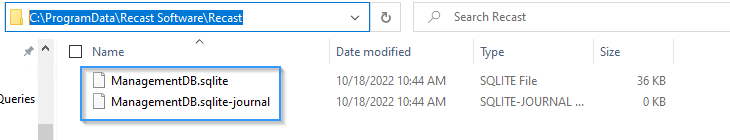I am actually having a similar issue with this update. Whenever I try to use any of the tools, the console crashes and I do have the checkbox ‘run in ConfigMgr console process’ on.
However, doing a clean re-install seems to have fixed the issue as I previously just updated over the old version.
I get some errors in the eventlog that could help narrow it down perhaps:
EventID 1 Source: Critical
System.MissingMethodException: Method not found: 'System.Threading.Tasks.ValueTask System.Threading.Channels.ChannelWriter`1.WriteAsync(!0, System.Threading.CancellationToken)'.
at Recast.RCT.Client.SignalrRecastClient.<RunAction>d__27.MoveNext()
at System.Runtime.CompilerServices.AsyncTaskMethodBuilder`1.Start[TStateMachine](TStateMachine& stateMachine)
at Recast.RCT.Client.SignalrRecastClient.RunAction(String plugin, String action, List`1 parameters, Action`1 actionProgress, Action`1 actionError)
at RCT.Plugin.Device.ClientTools.RemoteSoftwareCenter.ApplicationUserDeviceViewModel.<refreshBackground>d__17.MoveNext()
--- End of stack trace from previous location where exception was thrown ---
at System.Runtime.CompilerServices.AsyncMethodBuilderCore.<>c.<ThrowAsync>b__6_1(Object state)
at System.Threading.QueueUserWorkItemCallback.WaitCallback_Context(Object state)
at System.Threading.ExecutionContext.RunInternal(ExecutionContext executionContext, ContextCallback callback, Object state, Boolean preserveSyncCtx)
at System.Threading.ExecutionContext.Run(ExecutionContext executionContext, ContextCallback callback, Object state, Boolean preserveSyncCtx)
at System.Threading.QueueUserWorkItemCallback.System.Threading.IThreadPoolWorkItem.ExecuteWorkItem()
at System.Threading.ThreadPoolWorkQueue.Dispatch()
at System.Threading._ThreadPoolWaitCallback.PerformWaitCallback()
EventID 1 Source: Citical
System.MissingMethodException: Method not found: 'System.Threading.Tasks.ValueTask System.Threading.Channels.ChannelWriter`1.WriteAsync(!0, System.Threading.CancellationToken)'.
at Recast.RCT.Client.SignalrRecastClient.<RunAction>d__27.MoveNext()
at System.Runtime.CompilerServices.AsyncTaskMethodBuilder`1.Start[TStateMachine](TStateMachine& stateMachine)
at Recast.RCT.Client.SignalrRecastClient.RunAction(String plugin, String action, List`1 parameters, Action`1 actionProgress, Action`1 actionError)
at RCT.Plugin.Device.ClientTools.RemoteSoftwareCenter.SoftwareUpdatesViewModel.<refreshBackground>d__115.MoveNext()
--- End of stack trace from previous location where exception was thrown ---
at System.Runtime.CompilerServices.AsyncMethodBuilderCore.<>c.<ThrowAsync>b__6_1(Object state)
at System.Threading.QueueUserWorkItemCallback.WaitCallback_Context(Object state)
at System.Threading.ExecutionContext.RunInternal(ExecutionContext executionContext, ContextCallback callback, Object state, Boolean preserveSyncCtx)
at System.Threading.ExecutionContext.Run(ExecutionContext executionContext, ContextCallback callback, Object state, Boolean preserveSyncCtx)
at System.Threading.QueueUserWorkItemCallback.System.Threading.IThreadPoolWorkItem.ExecuteWorkItem()
at System.Threading.ThreadPoolWorkQueue.Dispatch()
at System.Threading._ThreadPoolWaitCallback.PerformWaitCallback()
EventID 1026 Source: .NET Runtime
Application: Microsoft.ConfigurationManagement.exe
Framework Version: v4.0.30319
Description: The process was terminated due to an unhandled exception.
Exception Info: System.MissingMethodException
at Recast.RCT.Client.SignalrRecastClient+<RunAction>d__27.MoveNext()
at System.Runtime.CompilerServices.AsyncTaskMethodBuilder`1[[System.__Canon, mscorlib, Version=4.0.0.0, Culture=neutral, PublicKeyToken=b77a5c561934e089]].Start[[Recast.RCT.Client.SignalrRecastClient+<RunAction>d__27, Recast.RCT.Client.SignalR, Version=4.8.2110.12201, Culture=neutral, PublicKeyToken=null]](<RunAction>d__27 ByRef)
at Recast.RCT.Client.SignalrRecastClient.RunAction(System.String, System.String, System.Collections.Generic.List`1<System.Collections.Generic.Dictionary`2<System.String,System.Object>>, System.Action`1<Recast.RCT.DataStructures.RecastResultEnvelope>, System.Action`1<Recast.RCT.DataStructures.RecastResultEnvelope>)
at RCT.Plugin.Device.ClientTools.RemoteSoftwareCenter.ApplicationUserDeviceViewModel+<refreshBackground>d__17.MoveNext()
at System.Runtime.CompilerServices.AsyncMethodBuilderCore+<>c.<ThrowAsync>b__6_1(System.Object)
at System.Threading.QueueUserWorkItemCallback.WaitCallback_Context(System.Object)
at System.Threading.ExecutionContext.RunInternal(System.Threading.ExecutionContext, System.Threading.ContextCallback, System.Object, Boolean)
at System.Threading.ExecutionContext.Run(System.Threading.ExecutionContext, System.Threading.ContextCallback, System.Object, Boolean)
at System.Threading.QueueUserWorkItemCallback.System.Threading.IThreadPoolWorkItem.ExecuteWorkItem()
at System.Threading.ThreadPoolWorkQueue.Dispatch()
at System.Threading._ThreadPoolWaitCallback.PerformWaitCallback()
EventID 1000 Source: Application Error
Faulting application name: Microsoft.ConfigurationManagement.exe, version: 5.2207.1049.1000, time stamp: 0xea37ccd4
Faulting module name: KERNELBASE.dll, version: 10.0.17763.3532, time stamp: 0x95b80d84
Exception code: 0xe0434352
Fault offset: 0x00125232
Faulting process id: 0x352c
Faulting application start time: 0x01d8df1527495a37
Faulting application path: C:\Program Files (x86)\ConfigMgr Console\bin\Microsoft.ConfigurationManagement.exe
Faulting module path: C:\WINDOWS\System32\KERNELBASE.dll
Report Id: fa07701f-c163-48b7-b4be-8f974d2a9e46
Faulting package full name:
Faulting package-relative application ID:
EventID 1001 Source: Windows Error Reporting
Fault bucket 2018295107498866121, type 5
Event Name: CLR20r3
Response: Not available
Cab Id: 0
Problem signature:
P1: LRE420M52QQYT0KWXNWESOVVMQF5I2RH
P2: 5.2207.1049.1000
P3: ea37ccd4
P4: mscorlib
P5: 4.8.4510.0
P6: 624620bb
P7: 5d07
P8: 2c
P9: System.MissingMethodException
P10: