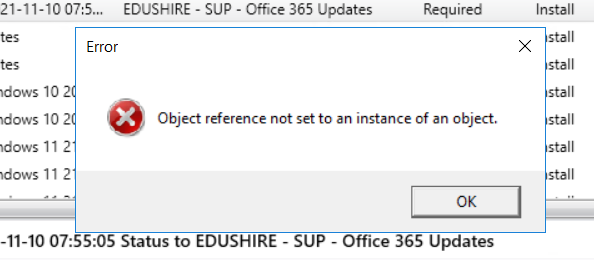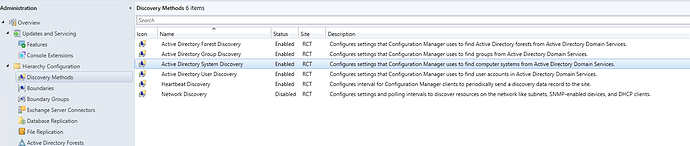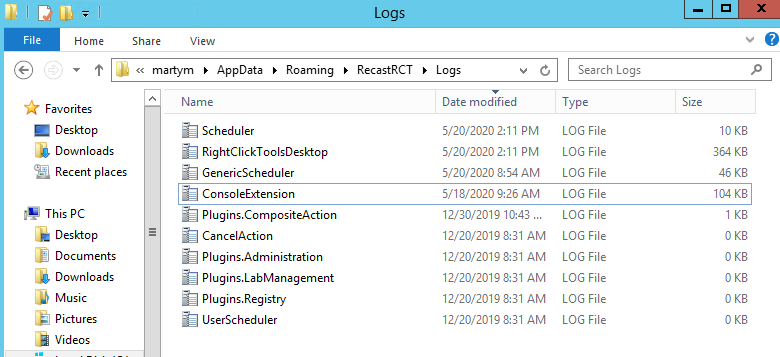Started noticing that the Rerun Deployment action has seemingly stopped working for us.
We just upgraded to SCCM 1806, and previously I know this has functioned before. I just uninstalled Recast and installed the latest community version, 3.2.6887.24316.
The GUI screen shows a success, yet the deployment never runs again.
If I look at the recast logs in appdata\etc, the RightClickToolsDesktop.log (I think that is the pertinent one) shows a series of warning. Other things function, ie, I have executed the Restart SMS Agent and I can watch the service stop and start on the system.
Any help appreciated, we used to use this function quite a bit 
2018-12-14 12:13:16,369 [1] ERROR RCT.Plugin.Base.RctNodeLoader LoadNodesFromFile()
System.Reflection.ReflectionTypeLoadException: Unable to load one or more of the requested types. Retrieve the LoaderExceptions property for more information.
at System.Reflection.RuntimeModule.GetTypes(RuntimeModule module)
at System.Reflection.RuntimeModule.GetTypes()
at System.Reflection.Assembly.GetTypes()
at RCT.Plugin.Base.RctNodeLoader.LoadNodesFromFile(String fileName)
2018-12-14 12:13:16,395 [1] WARN RCT.Plugin.Base.BasePlugin UserHasPermission() - Missing Permission wmi:read only
2018-12-14 12:13:16,400 [1] WARN RCT.Plugin.Base.BasePlugin UserHasPermission() - Missing Permission wmi:read only
2018-12-14 12:13:16,405 [1] WARN RCT.Plugin.Base.BasePlugin UserHasPermission() - Missing Permission wmi:read only
2018-12-14 12:13:16,406 [1] WARN RCT.Plugin.Base.BasePlugin UserHasPermission() - Missing Permission wmi:read only
2018-12-14 12:13:16,411 [1] WARN RCT.Plugin.Base.BasePlugin UserHasPermission() - Missing Permission active directory:list bitlocker keys
2018-12-14 12:13:16,414 [1] WARN RCT.Plugin.Base.BasePlugin UserHasPermission() - Missing Permission powershell:run function against computers
2018-12-14 12:13:16,417 [1] WARN RCT.Plugin.Base.BasePlugin UserHasPermission() - Missing Permission active directory:get laps password
2018-12-14 12:13:16,419 [1] WARN RCT.Plugin.Base.BasePlugin UserHasPermission() - Missing Permission lab management:administrators
2018-12-14 12:13:16,420 [1] WARN RCT.Plugin.Base.BasePlugin UserHasPermission() - Missing Permission lab management:administrators
2018-12-14 12:13:16,421 [1] WARN RCT.Plugin.Base.BasePlugin UserHasPermission() - Missing Permission lab management:administrators
2018-12-14 12:13:16,422 [1] WARN RCT.Plugin.Base.BasePlugin UserHasPermission() - Missing Permission lab management:applied profile status
2018-12-14 12:13:16,423 [1] WARN RCT.Plugin.Base.BasePlugin UserHasPermission() - Missing Permission mbam:get recovery ids for device
2018-12-14 12:13:16,424 [1] WARN RCT.Plugin.Base.BasePlugin UserHasPermission() - Missing Permission bitlocker:bitlocker status
2018-12-14 12:13:16,426 [1] WARN RCT.Plugin.Base.BasePlugin UserHasPermission() - Missing Permission wmi:read only
2018-12-14 12:13:16,427 [1] WARN RCT.Plugin.Base.BasePlugin UserHasPermission() - Missing Permission composite action:modify composite action
2018-12-14 12:13:16,428 [1] WARN RCT.Plugin.Base.BasePlugin UserHasPermission() - Missing Permission composite action:modify composite action
2018-12-14 12:13:16,429 [1] WARN RCT.Plugin.Base.BasePlugin UserHasPermission() - Missing Permission composite action:run saved action
2018-12-14 12:13:16,430 [1] WARN RCT.Plugin.Base.BasePlugin UserHasPermission() - Missing Permission composite action:run saved action
2018-12-14 12:13:16,431 [1] WARN RCT.Plugin.Base.BasePlugin UserHasPermission() - Missing Permission composite action:run saved action
2018-12-14 12:13:16,432 [1] WARN RCT.Plugin.Base.BasePlugin UserHasPermission() - Missing Permission wmi:read only
2018-12-14 12:13:16,433 [1] WARN RCT.Plugin.Base.BasePlugin UserHasPermission() - Missing Permission local actions:status messages
2018-12-14 12:13:16,434 [1] WARN RCT.Plugin.Base.BasePlugin UserHasPermission() - Missing Permission local actions:status messages
2018-12-14 12:13:16,434 [1] WARN RCT.Plugin.Base.BasePlugin UserHasPermission() - Missing Permission local actions:status messages
2018-12-14 12:13:16,435 [1] WARN RCT.Plugin.Base.BasePlugin UserHasPermission() - Missing Permission local actions:status messages
2018-12-14 12:13:16,436 [1] WARN RCT.Plugin.Base.BasePlugin UserHasPermission() - Missing Permission local actions:status messages
2018-12-14 12:13:16,437 [1] WARN RCT.Plugin.Base.BasePlugin UserHasPermission() - Missing Permission local actions:status messages
2018-12-14 12:13:16,437 [1] WARN RCT.Plugin.Base.BasePlugin UserHasPermission() - Missing Permission local actions:status messages
2018-12-14 12:13:16,438 [1] WARN RCT.Plugin.Base.BasePlugin UserHasPermission() - Missing Permission local actions:status messages
2018-12-14 12:13:16,439 [1] WARN RCT.Plugin.Base.BasePlugin UserHasPermission() - Missing Permission local actions:status messages
2018-12-14 12:13:16,440 [1] WARN RCT.Plugin.Base.BasePlugin UserHasPermission() - Missing Permission local actions:status messages
2018-12-14 12:13:16,442 [1] WARN RCT.Plugin.Base.BasePlugin UserHasPermission() - Missing Permission local actions:status messages
2018-12-14 12:13:16,443 [1] WARN RCT.Plugin.Base.BasePlugin UserHasPermission() - Missing Permission local actions:status messages
2018-12-14 12:13:16,444 [1] WARN RCT.Plugin.Base.BasePlugin UserHasPermission() - Missing Permission local actions:status messages
2018-12-14 12:13:16,444 [1] WARN RCT.Plugin.Base.BasePlugin UserHasPermission() - Missing Permission local actions:status messages
2018-12-14 12:13:16,445 [1] WARN RCT.Plugin.Base.BasePlugin UserHasPermission() - Missing Permission local actions:status messages
2018-12-14 12:13:16,446 [1] WARN RCT.Plugin.Base.BasePlugin UserHasPermission() - Missing Permission local actions:status messages
2018-12-14 12:13:16,447 [1] WARN RCT.Plugin.Base.BasePlugin UserHasPermission() - Missing Permission local actions:status messages
2018-12-14 12:13:16,448 [1] WARN RCT.Plugin.Base.BasePlugin UserHasPermission() - Missing Permission local actions:status messages
2018-12-14 12:13:16,449 [1] WARN RCT.Plugin.Base.BasePlugin UserHasPermission() - Missing Permission local actions:status messages
2018-12-14 12:13:16,449 [1] WARN RCT.Plugin.Base.BasePlugin UserHasPermission() - Missing Permission local actions:status messages
2018-12-14 12:13:16,450 [1] WARN RCT.Plugin.Base.BasePlugin UserHasPermission() - Missing Permission task scheduler:list tasks
2018-12-14 12:13:16,451 [1] WARN RCT.Plugin.Base.BasePlugin UserHasPermission() - Missing Permission task scheduler:list tasks
2018-12-14 12:13:16,452 [1] WARN RCT.Plugin.Base.BasePlugin UserHasPermission() - Missing Permission task scheduler:get all task results
2018-12-14 12:13:16,453 [1] WARN RCT.Plugin.Base.BasePlugin UserHasPermission() - Missing Permission powershell:run function against users
2018-12-14 12:13:16,792 [1] WARN RCT.Plugin.Device.Base.DeviceBasePlugin GetComputerIp() - Use IP is true, but no IP Address found
2018-12-14 12:13:16,837 [1] ERROR Recast.Software.Loader.LicenseLoader GetLicenses()
System.NullReferenceException: Object reference not set to an instance of an object.
at Recast.Software.Loader.LicenseLoader.GetLicenses(Boolean enterpriseOnly)
2018-12-14 12:13:16,843 [1] WARN Recast.Software.Loader.LicenseLoader GetLicenses() - License is expired.