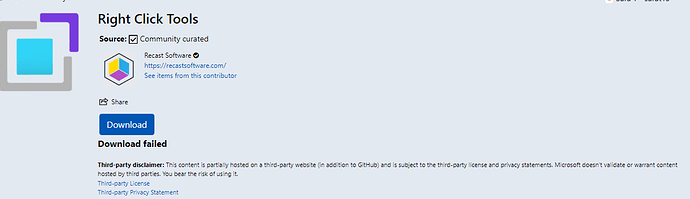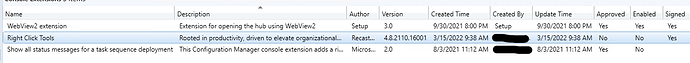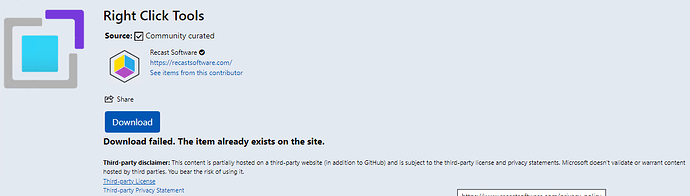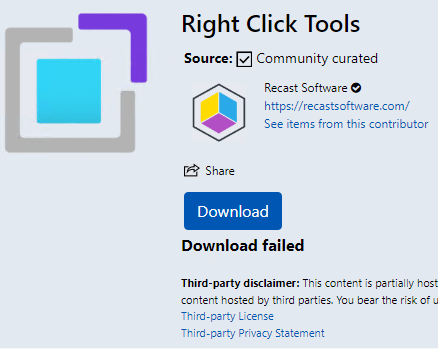Deleted the older extension from the Extensions list and attempted to download the latest package 4.8.2207.1001 from Community Hub. However it seems that it’s failing but the object shows up in the console. I’ve tried to download a few other extensions and they seem to download without issues.
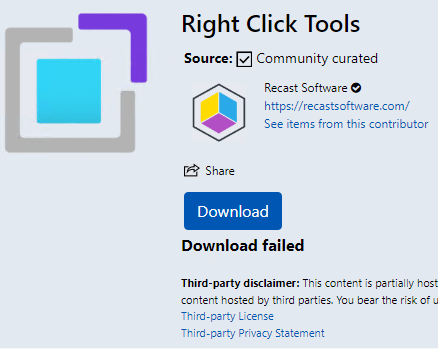
After that, I tried installing it but it doesn’t seem to work. I went to look at the SMSAdminUI.log and I do see that we are getting HTTP 500 Errors on the ‘AdminService’ whenever it tries to import the extension.
Here is the snippet from ‘adminservice.log’ below
4.8.2207.1001 Microsoft.ConfigurationManager.AdminService 7/25/2022 3:39:37 PM 15 (0x000F) System.InvalidOperationException: Sequence contains more than one element at System.Linq.Enumerable.SingleOrDefault[TSource](IEnumerable1 source)`
Microsoft.ConfigurationManager.AdminService 7/25/2022 3:39:37 PM 15 (0x000F) Completing request with response code [500] reason [Internal Server Error]
Thoughts on what could be causing this?
AdminUI.ExtensionInstaller.log
AdminUI.ExtensionInstaller.exe Information: 0 : Applying Custom Extensions...
DateTime=2022-07-25T18:59:41.1422972Z
AdminUI.ExtensionInstaller.exe Information: 0 : Starting to apply custom extensions...
DateTime=2022-07-25T18:59:41.2931984Z
AdminUI.ExtensionInstaller.exe Information: 0 : Successfully retrieved metadata info for Extension 99429045-5ed9-42f0-992b-d73f628e6131
DateTime=2022-07-25T18:59:41.9122692Z
AdminUI.ExtensionInstaller.exe Information: 0 : Applying Extension 99429045-5ed9-42f0-992b-d73f628e6131 Version:4.8.2207.1001
DateTime=2022-07-25T18:59:41.9122692Z
AdminUI.ExtensionInstaller.exe Error: 0 : Unable to install extension:99429045-5ed9-42f0-992b-d73f628e6131 because it is an invalid extension. Exception:Microsoft.ConfigurationManagement.AdminConsole.ExtensionInstaller.InvalidCustomExtensionException: Unable to validate 99429045-5ed9-42f0-992b-d73f628e6131:4.8.2207.1001 because Manifest doesn't exists in the cab.
at Microsoft.ConfigurationManagement.AdminConsole.ExtensionInstaller.CustomExtensionInstallerBase.ValidateFiles(List`1 customExtensionFiles)
at Microsoft.ConfigurationManagement.AdminConsole.ExtensionInstaller.CustomExtensionInstallerBase.Install()
at Microsoft.ConfigurationManagement.AdminConsole.ExtensionInstaller.CustomExtensionHandler.InstallExtensions(List`1 extensionsMetadata)
DateTime=2022-07-25T18:59:41.9815844Z
SmsAdminUI.log
[24, PID:5060][07/25/2022 14:49:46] :System.Net.WebException: The remote server returned an error: (500) Internal Server Error.
[24, PID:5060][07/25/2022 14:49:46] :Failed to get a response for OData POST request: https://sccm.{MyOrg}.org/AdminService/v1.0/ConsoleExtensionMetadata/AdminService.UploadExtensionInChunks
[24, PID:5060][07/25/2022 14:49:46] :Webview: CommunityHubScriptManager: An error occurred processing request type 'ImportConsoleExtension' error is ODataInternalServerErrorException : Microsoft.ConfigurationManagement.ManagementProvider.ODataInternalServerErrorException: InternalServerError ---> System.Net.WebException: The remote server returned an error: (500) Internal Server Error.
at System.Net.HttpWebRequest.GetResponse()
at Microsoft.ConfigurationManager.CloudBase.ODataServiceCaller.HttpCallerWithCustomCertValidation.HttpPostRequest(Uri address, ICollection`1 extraHeaders, Byte[] body)
at Microsoft.ConfigurationManager.CloudBase.ODataServiceCaller.ODataServiceCaller.ExecutePost(String queryUrl, ICollection`1 extraHeaders, String postBody)
--- End of inner exception stack trace ---
at Microsoft.ConfigurationManager.CloudBase.ODataServiceCaller.ODataServiceCaller.HandleException(Exception ex, Uri requestUri, String httpMethod)
at Microsoft.ConfigurationManager.CloudBase.ODataServiceCaller.ODataServiceCaller.ExecutePost(String queryUrl, ICollection`1 extraHeaders, String postBody)
at Microsoft.ConfigurationManagement.ManagementProvider.ODataQueryEngine.ODataConnectionManager.ExecuteMethod(String address, String body)
at Microsoft.ConfigurationManagement.AdminConsole.Community.ConsoleExtensionImporter.Import(String importData)
at Microsoft.ConfigurationManagement.AdminConsole.Community.CommunityHubScriptManager.ImportConsoleExtension(String jsonConsoleExtensionData)
[24, PID:5060][07/25/2022 14:49:46] :Webview: CommunityHubScriptManager: Stacktrace: [ at Microsoft.ConfigurationManager.CloudBase.ODataServiceCaller.ODataServiceCaller.HandleException(Exception ex, Uri requestUri, String httpMethod)
at Microsoft.ConfigurationManager.CloudBase.ODataServiceCaller.ODataServiceCaller.ExecutePost(String queryUrl, ICollection`1 extraHeaders, String postBody)
at Microsoft.ConfigurationManagement.ManagementProvider.ODataQueryEngine.ODataConnectionManager.ExecuteMethod(String address, String body)
at Microsoft.ConfigurationManagement.AdminConsole.Community.ConsoleExtensionImporter.Import(String importData)
at Microsoft.ConfigurationManagement.AdminConsole.Community.CommunityHubScriptManager.ImportConsoleExtension(String jsonConsoleExtensionData)]
[13, PID:5060][07/25/2022 14:49:46] :Webview: CommunityHubScriptManager: Failed to download item 10101 or one of its children. Microsoft.ConfigurationManagement.ManagementProvider.ODataServiceUnavailableException: System error.
at Microsoft.ConfigurationManager.Hub.SiteHost.CreateConfigMgrObjectFromHubObjectAsync(HubItemMetadata item, String contentBlob, String downloadableCommitId)
at Microsoft.ConfigurationManager.Hub.Pages.ItemDetails.ImportHubObjectToSite(HubItemMetadata item, String contentBlob)
at Microsoft.ConfigurationManager.Hub.Pages.ItemDetails.DownloadInternal(HubItemMetadata item)
at Microsoft.ConfigurationManager.Hub.Pages.ItemDetails.Download()
adminservice.log
Processing incoming request for resource [https://sccm.{MyOrg}.org/AdminService/v1.0/ConsoleExtensionMetadata/AdminService.UploadExtensionInChunks], method: [POST], User - [{MyOrg}\{myuser}] Microsoft.ConfigurationManager.AdminService 7/25/2022 3:39:34 PM 15 (0x000F)
Header: [SMSAppName]=[Configuration Manager Administrator console] Microsoft.ConfigurationManager.AdminService 7/25/2022 3:39:34 PM 15 (0x000F)
Header: [MachineName]=[sccm.{MyOrg}.org] Microsoft.ConfigurationManager.AdminService 7/25/2022 3:39:34 PM 15 (0x000F)
Header: [UserName]=[{MyOrg}\{myuser}] Microsoft.ConfigurationManager.AdminService 7/25/2022 3:39:34 PM 15 (0x000F)
Header: [ObjectLockContext]=[077f6bfe-639f-4a15-804a-a21ef17c55c3] Microsoft.ConfigurationManager.AdminService 7/25/2022 3:39:34 PM 15 (0x000F)
Header: [ApplicationName]=[Microsoft.ConfigurationManagement.exe] Microsoft.ConfigurationManager.AdminService 7/25/2022 3:39:34 PM 15 (0x000F)
Header: [ApplicationVersion]=[5.2203.1070.1000] Microsoft.ConfigurationManager.AdminService 7/25/2022 3:39:34 PM 15 (0x000F)
Header: [LocaleID]=[MS\0x409] Microsoft.ConfigurationManager.AdminService 7/25/2022 3:39:34 PM 15 (0x000F)
Header: [Content-Length]=[3749199] Microsoft.ConfigurationManager.AdminService 7/25/2022 3:39:34 PM 15 (0x000F)
Header: [Content-Type]=[application/json] Microsoft.ConfigurationManager.AdminService 7/25/2022 3:39:34 PM 15 (0x000F)
Header: [Authorization]=[**************] Microsoft.ConfigurationManager.AdminService 7/25/2022 3:39:34 PM 15 (0x000F)
Header: [Expect]=[100-continue] Microsoft.ConfigurationManager.AdminService 7/25/2022 3:39:34 PM 15 (0x000F)
Header: [Host]=[sccm.{MyOrg}.org] Microsoft.ConfigurationManager.AdminService 7/25/2022 3:39:34 PM 15 (0x000F)
Context: [RemoteIpAddress]=[{MyInternalIP}] Microsoft.ConfigurationManager.AdminService 7/25/2022 3:39:34 PM 15 (0x000F)
Context: [RemotePort]=[56305] Microsoft.ConfigurationManager.AdminService 7/25/2022 3:39:34 PM 15 (0x000F)
Context: [ContentType]=[application/json] Microsoft.ConfigurationManager.AdminService 7/25/2022 3:39:34 PM 15 (0x000F)
Context: [Accept]=[] Microsoft.ConfigurationManager.AdminService 7/25/2022 3:39:34 PM 15 (0x000F)
Provider authentication level and exception list up to date. Microsoft.ConfigurationManager.AdminService 7/25/2022 3:39:34 PM 15 (0x000F)
User {MyOrg}\{myuser} is allowed because it is validated with current authentication level Default. Microsoft.ConfigurationManager.AdminService 7/25/2022 3:39:34 PM 15 (0x000F)
Verification of embedded signature on Right Click Tools.cab succeeded Microsoft.ConfigurationManager.AdminService 7/25/2022 3:39:36 PM 15 (0x000F)
Calculating hash of manifest file. Microsoft.ConfigurationManager.AdminService 7/25/2022 3:39:37 PM 15 (0x000F)
Removing metadata and files of extension 99429045-5ed9-42f0-992b-d73f628e6131 version 4.8.2207.1001 Microsoft.ConfigurationManager.AdminService 7/25/2022 3:39:37 PM 15 (0x000F)
System.InvalidOperationException: Sequence contains more than one element
at System.Linq.Enumerable.SingleOrDefault[TSource](IEnumerable`1 source)
at System.Data.Entity.Migrations.DbSetMigrationsExtensions.AddOrUpdate[TEntity](DbSet`1 set, IEnumerable`1 identifyingProperties, InternalSet`1 internalSet, TEntity[] entities)
at System.Data.Entity.Migrations.DbSetMigrationsExtensions.AddOrUpdate[TEntity](IDbSet`1 set, TEntity[] entities)
at Microsoft.ConfigurationManager.AdminService.Data.SCCMDataSql.AddOrUpdateObjects[T](IEnumerable`1 list, ChangeContext changeContext)
at Microsoft.ConfigurationManager.AdminService.Controllers.ConsoleExtensionMetadataController.ValidateAndInsert(ConsoleExtensionFile cab, Boolean allowUnsigned)
at Microsoft.ConfigurationManager.AdminService.Controllers.ConsoleExtensionMetadataController.UploadExtensionInChunks(ODataActionParameters parameters)
at lambda_method(Closure , Object , Object[] )
at System.Web.Http.Controllers.ReflectedHttpActionDescriptor.ActionExecutor.<>c__DisplayClass6_2.<GetExecutor>b__2(Object instance, Object[] methodParameters)
at System.Web.Http.Controllers.ReflectedHttpActionDescriptor.ExecuteAsync(HttpControllerContext controllerContext, IDictionary`2 arguments, CancellationToken cancellationToken)
--- End of stack trace from previous location where exception was thrown ---
at System.Runtime.ExceptionServices.ExceptionDispatchInfo.Throw()
at System.Runtime.CompilerServices.TaskAwaiter.HandleNonSuccessAndDebuggerNotification(Task task)
at System.Web.Http.Controllers.ApiControllerActionInvoker.<InvokeActionAsyncCore>d__1.MoveNext()
--- End of stack trace from previous location where exception was thrown ---
at System.Runtime.ExceptionServices.ExceptionDispatchInfo.Throw()
at System.Runtime.CompilerServices.TaskAwaiter.HandleNonSuccessAndDebuggerNotification(Task task)
at System.Web.Http.Filters.ActionFilterAttribute.<CallOnActionExecutedAsync>d__6.MoveNext()
--- End of stack trace from previous location where exception was thrown ---
at System.Runtime.ExceptionServices.ExceptionDispatchInfo.Throw()
at System.Web.Http.Filters.ActionFilterAttribute.<CallOnActionExecutedAsync>d__6.MoveNext()
--- End of stack trace from previous location where exception was thrown ---
at System.Runtime.ExceptionServices.ExceptionDispatchInfo.Throw()
at System.Runtime.CompilerServices.TaskAwaiter.HandleNonSuccessAndDebuggerNotification(Task task)
at System.Web.Http.Filters.ActionFilterAttribute.<ExecuteActionFilterAsyncCore>d__5.MoveNext()
--- End of stack trace from previous location where exception was thrown ---
at System.Runtime.ExceptionServices.ExceptionDispatchInfo.Throw()
at System.Runtime.CompilerServices.TaskAwaiter.HandleNonSuccessAndDebuggerNotification(Task task)
at System.Web.Http.Controllers.ActionFilterResult.<ExecuteAsync>d__5.MoveNext()
--- End of stack trace from previous location where exception was thrown ---
at System.Runtime.ExceptionServices.ExceptionDispatchInfo.Throw()
at System.Runtime.CompilerServices.TaskAwaiter.HandleNonSuccessAndDebuggerNotification(Task task)
at System.Web.Http.Dispatcher.HttpControllerDispatcher.<SendAsync>d__15.MoveNext() Microsoft.ConfigurationManager.AdminService 7/25/2022 3:39:37 PM 15 (0x000F)
Completing request with response code [500] reason [Internal Server Error] Microsoft.ConfigurationManager.AdminService 7/25/2022 3:39:37 PM 15 (0x000F)