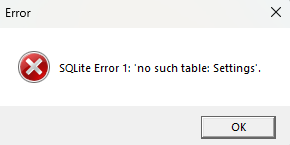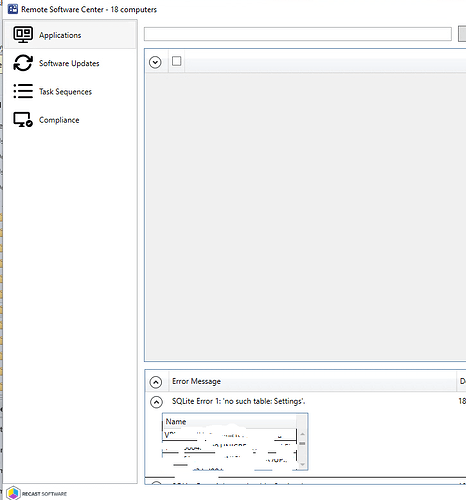DilanG
1
Whenever I try to use any of the tools in the latest RCT Community edition, I get this error screen and can’t do anything:
Tried deleting the DB files I could find in %AppData%\Recast Software\Console Extension.
Interestingly it is showing that it is a 0KB file size. Almost like the program cannot create its own tables.
HBaes
3
Same here when upgrading to 5.9 (Enterprise edition)
Some users complain the same error. Some do not have this problem. Deleteing the folder within the user profile did not solve the issue
HBaes
4
when deleting the user profile folder a new SQLLite db with 0 size is created and problem persist.
Only workaround is currently to copy over the slqlite db in teh userprofile from a user where it´s (still) working
Is there a fix for this yet? I’m having the same issue while trying to do anything with right click tools. Got the latest community edition.
I’m told this should be fixes back in April’s release. If you are seeing this with the latest release, Please open a support case.