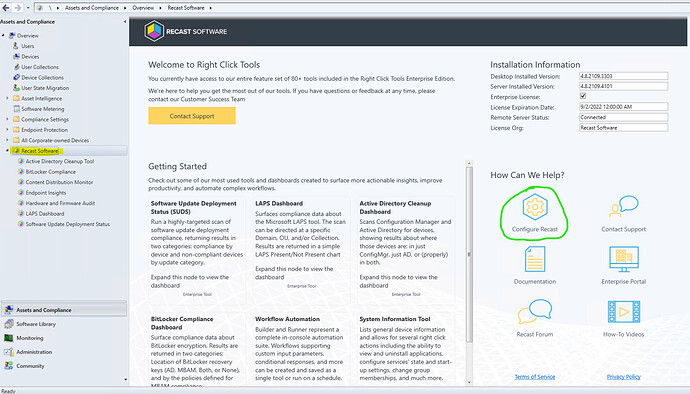Hi, when we had the MSI install of RCT, there was a start menu entry to allow configuration. Now we are using the community Hub version, how do I configure RCT’s?
On the computer, Start, type Recast, open “Configure Recast RCT”
Is that what you were looking for?
thanks for the response, that is how you configure when the MSI is installed. that doesn’t exist when you install via the console extension.
Hi there!
Hope all is well! If you click on the Recast Software node under “Assets and Compliance”, do you see an option to “Configure Recast” on the right hand side by chance?
Example:
Best,
Branden
Perfect, thankyou, yes I do.
1 Like
Happy to assist! Take care.